價格:免費
檔案大小:363.1 MB
版本需求:需要 iOS 11.0 或以上版本。與 iPhone 6s、iPhone 6s Plus、iPhone SE、iPhone 7、iPhone 7 Plus、iPhone 8、iPhone 8 Plus、iPhone X、iPhone XS、iPhone XS Max、iPhone XR、12.9 吋 iPad Pro、12.9 吋 iPad Pro Wi-Fi + Cellular、iPad Pro(9.7 吋)、iPad Pro(9.7 吋)Wi-Fi + 行動網路、iPad (第 5 代)、iPad(第五代)Wi-Fi + 行動網路、iPad Pro(12.9 吋)(第二代)、iPad Pro(12.9 吋)(第二代)Wi-Fi + 行動網路、iPad Pro(10.5 吋)、iPad Pro(10.5 吋)Wi-Fi + 行動網路、iPad (第六代)、iPad Wi-Fi + Cellular(第六代)、iPad Pro(11 吋)、iPad Pro(11 吋) Wi-Fi + 行動網路、iPad Pro(12.9 吋)、iPad Pro(12.9 吋)Wi-Fi + 行動網路、iPad mini(第 5 代)、iPad mini(第 5 代)Wi-Fi + 行動網路、iPad Air(第 3 代)、iPad Air(第 3 代)Wi-Fi + 行動網路 及 iPod touch (第 7 代) 相容。
支援語言:英語

Do you aspire to revamp your country-seat, office, home or any other space the way you have always wanted, but are apprehensive of purchasing costly paraphernalia without knowing how it would go with your existing space? Have you often bought the wrong sized furniture or one conflicting with your diligent décor? Our AR app lets you choose interior and exterior items from a comprehensive catalog and actually see what everything looks like in reality using the Virtual Reality mod. Using the camera to place objects on any kind of surface you are looking at, make sure that you always know what looks great on your home!
The purpose of the app is to showcase our 3d Furniture models using iPhone 7 & 7 plus above devices.
How does it Work
To apply a virtual object to any plane:
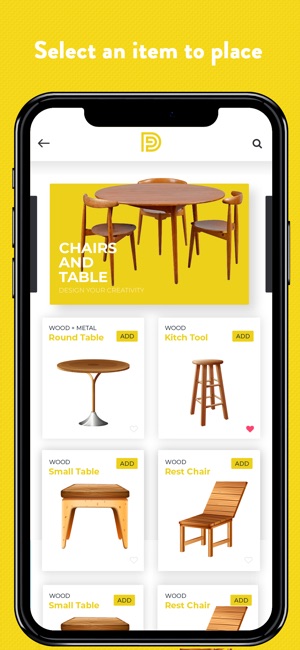
1. Point the camera to any surface
2. Once a surface is detected, the app will scan the surface and show the detected plane as a blue surface
3. Now you can place any object from the catalog of the app on that particular surface.
4. The 3d model can be moved and rotated.

5. Multiple 3d models can be placed on a single plane
6. All objects 3d models are context aware which means you can move them around and virtualize them in a 3d world.
支援平台:iPhone
